We all generate vast amount of data, and I don’t just mean on our computers. We also create loads on those little computers that we have in our pockets, our mobile phones! Our laptops and phones generally have plenty of storage space to store all that data such as those photos we all take, but what happens if your device was to fail and you lose it all? The effects in some cases can be devastating. Backing up to a flash drive or external hard drive should be a consideration for anybody that is worried about losing any data from their devices.
Backing up data regularly is a must, whether that is on your laptop, tablet or phone. The easiest way is backing up to a cloud server so that your data is automatically saved to the cloud over the internet and easily accessed from anywhere. But if you can’t get access because your data allowance is all used up, your device is broken, your forgot to pay the monthly subscription or you forget your password, what can you do? As well as cloud storage, I also like to have a local backup on a flash drive so that I can use on any computer and still be able to access important data (as long as I remember my password that is). But what about the data on the phone? I could plug it into my laptop and transfer it across or could just do it an even easier way with the SanDisk Ultra Dual Drive USB Type-C Flash Drive that plugs directly into my phone and laptop.
The SanDisk Ultra Dual Drive USB Type-C is a flash drive with retractable Type-C and Type-A USB connectors, with USB 3.1 offering data speeds of up to 150 Mbps. It is available in 16GB, 32GB, 64GB, 128GB and 256GB versions, so enough storage for all your needs and is an inexpensive device. Measuring approx. 4cm in length, it is perfect for keeping in your bag or pocket, perfect for quick backups and data transfers when the internet or cloud storage isn’t an option or for keeping a second backup of your important data. Having a second backup of important data separate from the other is always a good idea – especially for important data that you can’t lose such as those important and sentimental photos or work documents. If one fails, you always have the other copy.
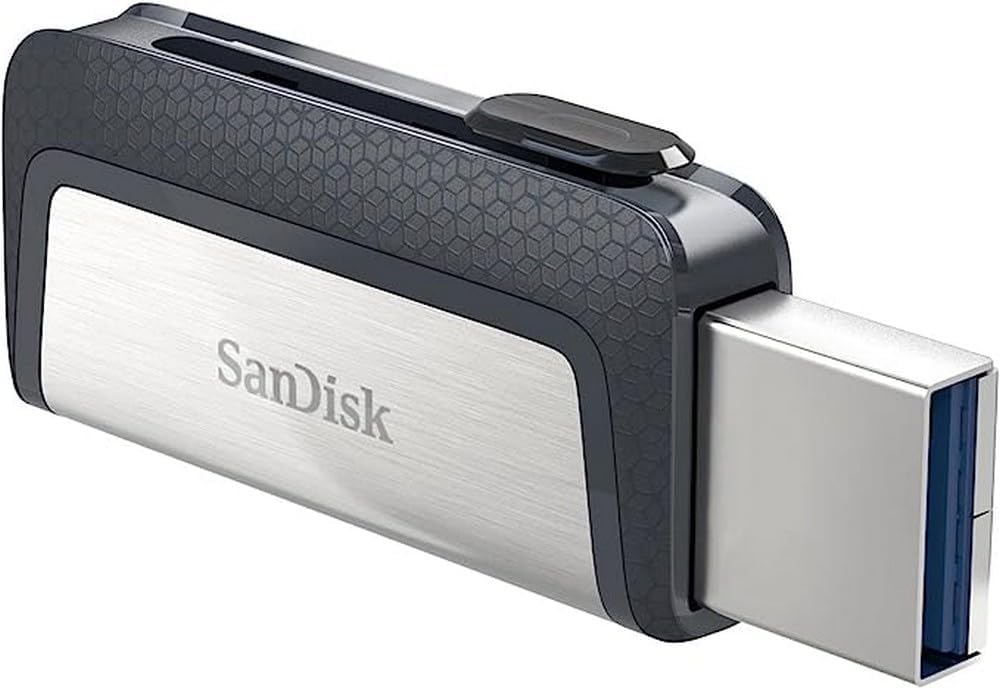
It works just as any other flash drive, plug in to your computer or laptop USB port and copy data on, and if using it with your phone you can use the free Memory Zone app that comes with it. The Memory Zone app is an easy to use app that allows you to Backup & Restore, Clean Up WhatsApp Media, Social Media Backup, Uninstall Apps and even delete Junk Files off your phone (Cache Junk, Residual Junk Files and Obsolete APK files) – all safely and securely.
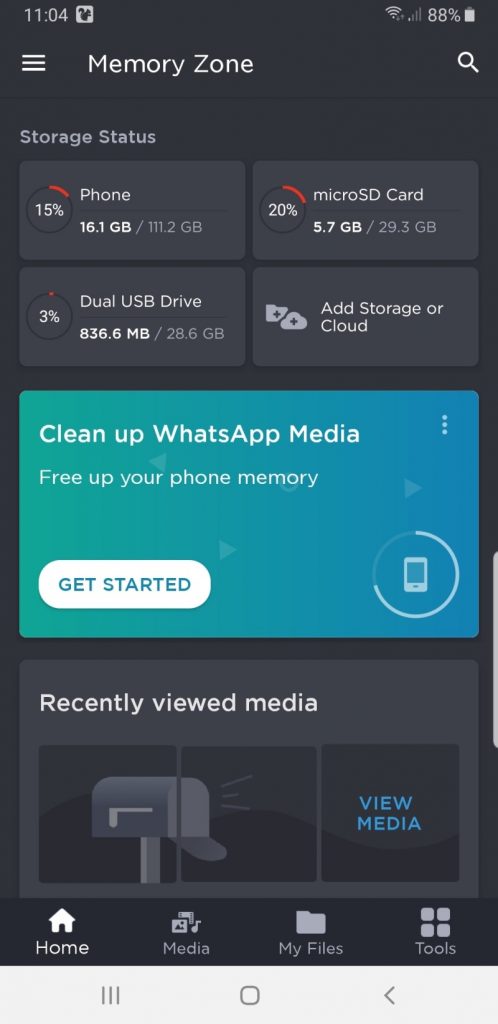


Using the app is very easy. For example, if you just wanted to backup all your photos (and if your phone is anything like mine there will be lots) just plug in the flash drive to the USB-C port on your phone and open the app, select BACKUP and then PHOTOS. I copied nearly 1gb of photos to the flash drive in approx. 10 minutes. We all have photos that we want to keep. As most of use social media of some sort and store a great there, you can even back up data from those.
Phone backed up, just retract the switch and change from USB-C to USB-A and plug it in to your laptop. The flash drive will then show up as another drive on the computer and you can copy on anything your need, backup files or transfer the files you have just backed up from your phone if needed.
As it is a USB 3.1 drive and runs at speeds of up to 150 Mbps, if the device you are using it with supports USB 3.1 then you can even store films on it and watch on the go. Fast and easy to use.
Overall, this is a very handy gadget to copy files between phones, tablets and computers without the need of an internet connection. It is compact, fast, and the app makes it easy to back up your data. Now I have no excuse not to back up my phone data and don’t have to rely on cloud storage. It is also a perfect secondary backup device to accompany any files that you store in the cloud.
Backing up data is important and should be done on a regular basis; every day, week or month depending on your needs. But data backup and retention is about more than just a regular backup, for important files such as personal documents or work files from your home office, should also have a secondary backup copy and this flash drive is perfect for backing up files. Using a flash drive (ideally secured somewhere safe) and a cloud storage or offsite location should ensure that you never lose anything important.
The SanDisk Ultra Dual Drive USB Type-C Flash Drive is fast and easy to use and with up to 256GB of storage is a cheap way to make backups that you are always in control of. I only found one issue with using the flash drive with my phone, which is in no part a fault with the device and more to do with my phone case. I have a thick case on my phone to protect it from damage and with it on I can’t actually plug the flash drive into it so have to use a small USB-C extender cable with it – maybe Sandisk could include one with the purchase of flash drives for phones as a lot of people use a case to protect their expensive phones.
Despite my issue with the phone case, the SanDisk flash drive is excellent – fast, secure and takes a lot of the hassle out of backups, especially on my phone.
Perfect for anybody that needs to keep their photos and files backed up from their phone and laptop, as first or secondary storage.
Rating: 5/5
RRP: from £10 to £35 depending on storage size
Available to buy from Amazon here.

