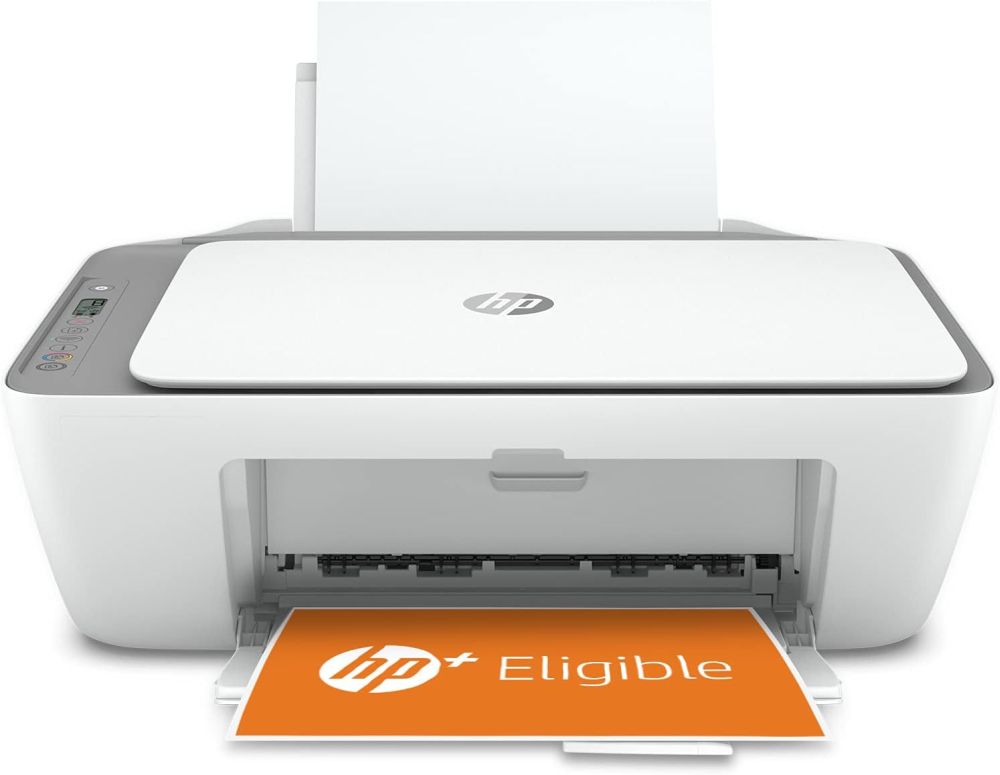We live in a world where we all generate lots of digital data. Data from our phones, tablets, laptops and computers. Despite living in an online world, sometimes we need to print a physical paper copy of some of this data. This data could be in the form of photos, online forms, travel documents, bank statements or maybe even a recipe or three etc. If you have kids, they might need to print their homework or things to help them complete their homework. For basic home and occasional use, the HP DeskJet 2720e All-in-One Colour Printer is perfect for just the tasks that I have mentioned. And you don’t even need to be near the printer as you can print wirelessly to it.
The HP DeskJet 2720e All-in-One Colour Printer is an inkjet printer with USB and wireless capabilities (Bluetooth and WiFi), document scanner and copier, all in one neat little unit. It’s compatible with Windows 7, 10 and 11, MacOS 10.12 and above, and Chrome OS. It even makes use of the optional HP+ smart print system and Instant Ink which will monitor ink levels and deliver new ones straight to your door before they run out (comes with 6 months free, after which a monthly fee is required).
Features:
- Print, copy, scan plus supporting 2-sided print
- Crisp colour images with every print
- Dynamic security enabled printer
- Works with your smart phone or tablet
- Easy set up – pair device with your printer and you’re ready to go
- Print speed up to 7.5 ppm (black) and 5.5 ppm (colour)
- Wireless and Smart App capable
In the box there is
- HP DeskJet 2720e All-in-One Printer
- Black Cartridge (for setup)
- Tri-Colour Cartridge (for setup)
- Setup Guide
- Reference Guide
- Power Cord
Out of the box the printer will need setting up, you should allow 30 minutes to complete this task. Firstly, there are several pieces of blue tape to be removed that secure flaps etc. Make sure you get them all (some are hidden). There is a Quick Start guide provided but the online setup video is much easier to follow. Once all the tape is removed and the printer powered on, download the free HP Smart app to your phone or tablet which will easily guide your through the rest of the setup (connection to network etc).
You can use the printer hardwired via a USB cable, using USB 2.0 (a cable is not supplied with the printer) or using a wireless connection. I chose the WiFi option firstly to reduce cabling behind my desk and secondly so that I could print from any room in the house or from my phone. Wireless printers I have used in the past have always been complicated to set up (and I must admit that I have always resorted to using a cable) but this one was simple using the HP Smart app.
Once the printer was fully setup, I registered for Instant Ink. Instant Ink monitors the ink levels within the printer and posts out new ones when required. This is an optional service as there is a fee attached. You get a 6 month free subscription with the printer and then there is a monthly charge depending on your usage. I choose the £2.99 option (for printing up to 50 pages per month) as I only use the printer occasionally but there are other options available depending on your usage. This ensures that I will never be out of ink, especially when I need it most. This requires that the printer be left switched on so that it can monitor ink levels and creating an account with HP.
With the printer setup and configured for use with my laptop and phone, I am now able to print from my laptop and phone wirelessly from any room in the house. This is effortless and easy and a joy to use. The quality of the print is very good with vibrant images and sharp text, and the speed of printing is fast with a print speed of up to 7.5ppm (black) and up to 5.5ppm (colour), more in draft mode. A page can be printed in as little as 15 seconds.
As a printer for light home use or home office use it is excellent. But it is more than just a printer, it is also a scanner and a copier.

It features a 24-bit flatbed scanner on top, suitable for an A4 sheet of paper (that can also be used wirelessly) with a scanning resolution of up to 1200 DPI. This is excellent for fast scanning and storage of important documents and photos for digitally storing or emailing.
It also has a copier function, just put your document or photo on the scanner and press the copy button and it will scan and print for you.
Overall, I think that the HP DeskJet 2720e All-in-One Colour Printer is an excellent basic level all-in-one printer, scanner and copier for occasional home use. The speed of printing is fantastic, and the quality of the print is superb, bright, vivid and sharp. I love the Instant Ink feature – as I don’t do lots of printing over the course of a month, the £2.99 monthly for up to 50 pages per month of printing I feel is a bargain as it means I always have ink posted to me when ink levels are low (if you print even less, you can always opt for the £0.99 option for 10 pages per month).
I can highly recommend the compact HP DeskJet 2720e All-in-One Colour Printer; it is cheap to run using the Instant Ink subscription, very easy to use, is fast and has excellent print quality. I love the wireless printing, which hasn’t failed yet (it has a self-heal function and has always printed first time when I send to print).
This is an excellent printer to cope with the occasional printing needs of home users or a small home office.
Rating: 5/5
RRP: £64.99
Available to buy from Amazon here.